Azure ascend : AZ-104 Cloud Admin Certification Workshop
₹15,990.00
Embark on a transformative journey to the cloud with our “Azure Ascend: AZ-104 Cloud Admin Certification Workshop.” Designed for IT professionals and aspiring cloud administrators, this intensive course offers hands-on training and expert guidance to prepare you for the coveted AZ-104 certification exam. Dive deep into Microsoft Azure, mastering key concepts such as virtual networking, identity management, and resource administration. Learn to deploy and manage Azure infrastructure confidently, ensuring your organization’s seamless transition to the cloud. Elevate your career by acquiring the skills needed to become a certified Azure Cloud Administrator. Join us on this dynamic learning adventure and ascend to new heights in the world of cloud computing.
Description
Welcome to our Microsoft Certified: Azure Administrator Associate (AZ-104) Training – your gateway to becoming a proficient Azure Administrator!
In this hands-on and immersive learning experience, we empower you to master the art of managing Microsoft Azure solutions, setting the stage for your success in the AZ-104 certification exam.
Why Choose Our Course?
- Hands-On Learning: We believe in learning by doing. Get ready to roll up your sleeves and dive straight into the Azure environment. You’ll create your own Azure account and work on real-world projects, building invaluable practical skills.
- Azure Expertise for Your Resume: Upon completion of this training, you can proudly showcase your Azure knowledge on your resume. As an AZ-104 certified candidate, you’ll stand out to employers seeking skilled Azure Administrators.
- Comprehensive Support Materials: Alongside interactive lectures, you’ll receive cheat sheets, study guides, and supporting materials, empowering you to breeze through the certification exam with confidence.
- Experienced Instructors: Our certified instructors bring their real-world experience to the classroom, offering invaluable insights, industry best practices, and personalized guidance.
- Preparation for AZ-104 Certification: Our training is meticulously designed to align with the AZ-104 certification exam objectives. We’ll cover all the essential topics and equip you with exam strategies for optimal performance.
- Build a Strong Foundation: Whether you’re new to Azure or an experienced professional, our training ensures a solid understanding of Azure services, security, governance, and more.
Course Highlights:
- Module-by-module hands-on labs to reinforce learning and enhance practical skills.
- Discover best practices and industry insights from our Azure experts.
- Dive into Azure Virtual Machines, Azure Active Directory, and other key Azure services.
- Practice with Azure networking, storage, and monitoring solutions.
- Gain mastery over Azure Resource Management and Automation.
Your Azure Journey Starts Here: Embark on an exciting Azure adventure with us! From gaining practical experience to earning your AZ-104 certification, we’re committed to propelling your career forward in the world of cloud computing. Enroll now and take the first step toward becoming a highly sought-after Azure Administrator!
- Understanding cloud computing and the Azure platform
- Azure services and solutions overview
- Azure subscriptions and resource groups
- Create Users and Groups in Azure AD
- Manage Licenses and Properties in Azure AD
- Create Administrative Units for Organizational Structure
- Implement Self-Service Password Reset
- Custom Role-Based Access Control (RBAC)
- Access Control at Different Scopes
- Interpreting Access Assignments
- Configure and Manage Azure Policy
- Resource Locks and Tags
- Resource Group Management
- Managing Costs with Alerts, Budgets, and Recommendations
- Implementing Management Groups
- Configuring Network Access to Storage Accounts
- Azure AD Authentication for a Storage Account
- Storage Account Creation and Configuration
- Generating Shared Access Signature Tokens
- Managing Access Keys
- Storage Encryption
- Data Management with Storage Explorer and AzCopy
- Implementing Azure Storage Redundancy and Replication
- Configuring Azure Blob Storage and Azure Files
- Blob Lifecycle Management and Storage Tiers
- Automate Deployment with ARM Templates
- Create and Configure Virtual Machines (VMs)
- Configuring Azure Disk Encryption
- Managing VM Sizes and Availability Options
- Deploying VM Scale Sets
- Container Deployment and Configuration
- Configuring Azure App Service for Web Applications
- Backup and Networking Settings for App Service
- Virtual Networks and Subnets
- Virtual Network Peering and IP Address Configuration
- Network Security Groups (NSGs) and Application Security Groups (ASGs)
- Azure DNS Configuration
- Secure Access with Azure Bastion
- Service Endpoints and Private Endpoints
- Load Balancing with Azure Application Gateway and Public/Internal Load Balancer
- Azure Monitor Metrics and Logs Configuration
- Setting Up Alerts and Actions
- VM Insights for Monitoring
- Azure Recovery Services and Backup Configuration
- Azure Site Recovery Setup and Failover
- Deploying and managing virtual desktop environments
- Configuring user profiles and managing access
- Preparing for the AZ-104 certification exam
- Practice tests and quizzes to assess knowledge and readiness
- Project Overview: In this real-world project, you will design and implement a scalable web application on Microsoft Azure. The application is for an e-commerce company that wants to expand its online presence and handle increasing customer traffic. Your task is to build a highly available, secure, and performant web application, ensuring seamless user experience even during peak times. You will utilize various Azure services and best practices to achieve the project objectives.Project Steps:Step 1: Planning and Design
- Define the requirements and objectives of the e-commerce web application.
- Determine the necessary Azure resources, including virtual machines, storage, networking, and security components.
- Plan the application architecture for scalability and high availability.
- Choose the appropriate Azure regions for deployment based on geographical user distribution.
Step 2: Set Up Azure Environment
- Create an Azure subscription if not already available.
- Configure Azure Resource Groups to organize resources logically.
- Set up Virtual Networks and Subnets for isolating components and controlling network traffic.
Step 3: Implement the Web Application
- Deploy a set of Azure Virtual Machines behind a load balancer to handle web traffic.
- Install the necessary web server software (e.g., Nginx or Apache) on the VMs.
- Set up a Virtual Machine Scale Set (VMSS) to automatically scale VM instances based on demand.
Step 4: Database Configuration
- Choose an appropriate Azure Database service (e.g., Azure SQL Database or Cosmos DB) for storing product and customer data.
- Implement the database schema and set up data replication for high availability.
Step 5: Content Delivery Network (CDN) Integration
- Configure Azure CDN to cache and deliver static website content (e.g., images, CSS, JavaScript) from edge servers, reducing latency and improving performance for global users.
Step 6: Implement Security Measures
- Set up Azure Firewall and Network Security Groups (NSGs) to control inbound and outbound traffic.
- Configure Azure Key Vault to store and manage sensitive application secrets securely.
Step 7: Monitor and Optimize Performance
- Implement Azure Monitor to collect and analyze application performance metrics.
- Set up alerts to proactively detect and respond to performance issues.
- Optimize the application’s performance based on monitoring data.
Step 8: Implement CI/CD Pipeline
- Set up a continuous integration and continuous deployment (CI/CD) pipeline using Azure DevOps or GitHub Actions.
- Automate the deployment process for code changes and application updates.
Step 9: Disaster Recovery and Backup
- Implement Azure Site Recovery to ensure business continuity and disaster recovery in case of a regional outage.
- Configure automated backups for the application data and databases.
Step 10: Testing and Quality Assurance
- Conduct thorough testing of the web application to ensure functionality, performance, and security.
- Implement Azure Application Insights for real-time application monitoring and diagnostics.
Step 11: Documentation and Reporting
- Create comprehensive documentation outlining the architecture, deployment process, and configurations.
- Prepare a final project report highlighting key achievements, challenges, and recommendations.
Step 12: Project Presentation
- Present the completed project to stakeholders, demonstrating the successful implementation of the scalable web application on Microsoft Azure.
By completing this project, you will have hands-on experience designing and building a robust, scalable web application on Microsoft Azure. You will showcase your proficiency in managing cloud resources, implementing security measures, and optimizing performance in a real-world scenario. This project work will demonstrate your expertise as a Microsoft Certified Azure Administrator Associate, opening up exciting career opportunities in the world of cloud computing.






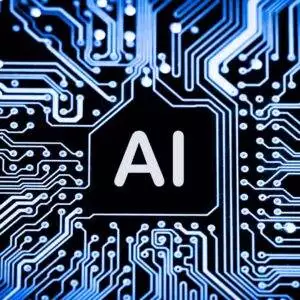
Reviews
There are no reviews yet.