Certified DevOps Guru
₹25,990.00
Are you a seasoned IT professional with a relentless passion for innovation and a wealth of experience in the world of DevOps? The DevOps Guru course is tailored exclusively for individuals like you.
1. Experienced Architects and Practice Heads: If you’re already an architect or practice head with years of experience, the DevOps Guru course is your pathway to mastering multi-cloud DevOps. Your seasoned perspective, combined with this advanced training, will make you an invaluable asset to your organization.
2. Technical Visionaries: You’ve witnessed the evolution of DevOps, and you understand its profound impact on the industry. Now, it’s time to transcend the boundaries of a single cloud provider and become a technical visionary who can navigate the complexities of multi-cloud environments.
3. Multi-Cloud Champions: As a senior professional, you’re well aware of the shift towards multi-cloud strategies. By mastering AWS, Azure, and Google Cloud, you’ll be in a league of your own, capable of guiding organizations through diverse cloud landscapes.
Embarking on the journey to become a DevOps Guru is no small feat. Given the extensive curriculum and the depth of knowledge you’ll acquire, it’s essential to set the right expectations for the course duration.
Approximately 6 Months: Given the vastness of the curriculum and the depth of knowledge you’ll gain, it’s expected that the DevOps Guru course will span approximately 6 months. With a commitment of 7-8 hours per week in a live instructor-led online format. We don’t rush. You’ll have ample time to absorb the concepts thoroughly. This allows for a balanced approach that ensures you understand each topic before moving on to the next.
We believe in quality over speed, and our commitment to your success means that we’re ready to adjust the pace to ensure everyone comprehends the concepts thoroughly.
A Course Tailored for the Elite: The DevOps Guru course isn’t just another training program; it’s an elite journey designed for senior DevOps architects and practice heads. If you have 8 years of experience or more, this course is your ticket to a realm where you’ll master multi-cloud environments, orchestrate advanced Devops solutions, and shape the future.
Command an Impressive Salary: According to Glassdoor, the national average salary for a DevOps cloud architect in India is ₹85,00,000 per year, complemented by an average additional cash bonus in the five-digit range per month. With the expertise you’ll gain in this course, you’re poised to command an impressive compensation package that reflects your skills and experience.
Are You Ready? The DevOps Guru course is reserved for those who are ready to take their DevOps journey to the highest echelons. It’s for those who seek mastery, innovation, and boundless opportunities. Your journey to becoming a DevOps Guru begins here.
Description
Welcome to the DevOps Guru Course: Mastering Multi-Cloud Excellence
Are you ready to take your DevOps expertise to the pinnacle of proficiency? Welcome to our DevOps Guru course, the ultimate destination for seasoned professionals seeking to elevate their careers to the highest echelons of the industry.
In this advanced training program, we delve deep into the art and science of orchestrating seamless software delivery pipelines across multiple cloud platforms. Tailored for experienced architects, practice heads, and senior DevOps experts, this course equips you with the knowledge and skills required to be a true DevOps virtuoso.
Why DevOps Guru?
Our DevOps Guru course is meticulously designed to empower you with a comprehensive understanding of DevOps principles, tools, and practices that transcend the boundaries of a single cloud provider. Here’s what sets us apart:
1. Multi-Cloud Mastery: DevOps Guru isn’t just about mastering one cloud platform; it’s about conquering three major cloud giants – AWS, Azure, and Google Cloud. You’ll gain equal expertise across all three, allowing you to navigate seamlessly in a multi-cloud world.
2. Advanced Containerization: Dive deep into the containerization universe with LXD, Docker, AWS ECS, Azure Container Apps, and Google Cloud Run. Our course goes beyond basic container concepts, preparing you to harness the full potential of container technologies.
3. Cutting-Edge Orchestration: Explore Kubernetes, Openshift, Amazon EKS, Azure Kubernetes Service (AKS), and Google Kubernetes Engine (GKE) in extensive detail. With topics like Helm and Istio, you’ll be well-versed in orchestrating complex container ecosystems.
4. Infrastructure as Code Excellence: Our curriculum covers Terraform, CloudFormation, and Azure Resource Manager (ARM) to equip you with unparalleled Infrastructure as Code (IaC) mastery. Learn how to create and manage infrastructure resources across clouds with precision.
5. Comprehensive Configuration Management: Dive into the world of Ansible, Puppet, Chef, and OpsWorks to achieve automation excellence. Gain proficiency in the three major coding languages of DevOps and explore hosted solutions like AWS OpsWorks.
6. Git Management Prowess: Develop deep expertise in Git CLI and learn how to manage Git repositories effectively. Set up private repositories with GitLab to understand the nuances of different use cases, enabling better decision-making.
7. CI/CD Supremacy: Master the art of Continuous Integration and Continuous Deployment (CI/CD) with Jenkins, GitHub Actions, and GitLab CI. Our course ensures you’re proficient in at least three major CI/CD platforms.
8. Monitoring Marvel: Get hands-on experience with Nagios, Prometheus, Grafana, ELK, AWS CloudWatch, Azure Monitor, and Google Cloud Monitoring. Monitor VMs, containers, and logs across multiple clouds like a true DevOps Guru.
9. Serverless Savvy: Explore AWS Lambda, Azure Functions, and Cloud Functions to understand the nuances of Function as a Service (FaaS) in a multi-cloud context.
10. Cloud DevOps Domination: Delve into Cloud DevOps solutions with AWS, Azure, and Google Cloud. Learn how to select and implement the right solutions for diverse use cases and gain the ability to distinguish pros and cons between them.
11. Real-World Wisdom: Analyze successful DevOps implementations, learn from failures, and apply these lessons to real-world scenarios. Gain insights into scalability, cost optimization, and performance considerations.
12. Embracing the Future: Stay ahead of the curve by exploring emerging trends and technologies in DevOps. Understand serverless computing, advanced topics, and the future developments shaping the industry.
Are you ready to embark on this transformative journey towards becoming a DevOps Guru? Join us, and together, we’ll unlock the full potential of DevOps excellence across multiple clouds, setting new standards in the industry.
- Who is a Developer
- Typical tasks of a Developer
- Who is an Operations person
- Typical tasks of an Operations person
- When Dev and Ops meet
- Typical issues between Dev and Ops
- Software Release Process (SRP)
- Roles of Dev, Ops and Testing teams in SRP
- Application Release Automation (ARA)
- Definition of DevOps
- DevOps vs ARA
- DevOps Process
- DevOps People
- DevOps Tools
- Periodic Table of DevOps
- Servers
- Clients
- Agents
- Source Code Management
- Code Version Control System
- Centralized Version Control
- Distributed Version Control
- Continuous Integration
- Continuous Build
- Build Artifact
- Artifact Repository
- Continuous Testing
- Unit Testing
- Integration Testing
- Functional Testing
- Performance Testing
- Quality Testing
- Security Testing
- Provisioning Automation
- Infrastructure Orchestration
- Configuration Automation
- Deployment Automation
- Continuous Delivery
- Continuous Deployment
- Continuous Monitoring
- Monitoring as Code
- Infrastructure as Code
- Orchestration as Code
- Configuration as Code
- Everything as Code
- Infrastructure as a Service
- Platform as a Service
- Software as a Service
- Everything as a Service
- API
- Everything as API
- Software Defined Storage
- Software Defined Network
- Software Defined Data Center
- Containerization
- Virtualization
- Virtualization vs Containerization
- Immutable Infrastructure based Deployment
- Deployment Rollout and Rollback
- Monolithic Application
- Distributed Application
- Service Oriented Architecture
- Microservices
- Blue Green Deployment
- Canary Deployment
- A/B Testing
- Zero Downtime Designs
- Typical Waterfall Development Model
- Understanding problems with Waterfall Model
- What is Agile Model of Development
- Benefits of Agile Development
- Agile Manifesto
- Roles in Agile
- Scrum and Sprint
- Kanban
- Planning Scrum
- Story
- Estimates
- Scrum Practices
- Why do I need to Learn Virtualization for DevOps?
- What is Virtualization
- Working on Oracle Virtualbox
- Create a VM
- Install OS in a VM
- Virtual Machine Networking
- Virtual Machine Storage
- Virtual Appliances
- Virtualization vs Cloud
- Virtualization vs Containers
- Is Linux required for learning DevOps?
- What is Linux
- History of Linux
- Linux Internal Architecture
- Linux Distributions
- Install Linux
- Linux Filesystem
- Managing Users
- Linux Terminal
- Logging in Remotely into Linux
- Common Linux Commands
- Managing Services
- Managing Software
- Linux File Permissions
- Apache Server Management
- Automating and abstracting virtualization complexities
- Understanding various approaches used in automating virtualization
- Learning virtualization automation with Vagrant
- Vagrant’s use case as Workstation Standardization
- Vagrant as Infrastructure as Code
- Vagrant as Desired State Configuration Management
- Vagrant providers
- Vagrant Commands
- Vagrantfile
- Using Vagrant to launch multiple systems at once
- Familiarity with Vagrant Boxes
- Exporting and Importing Vagrant Boxes
- Using Vagrant to bootstrap a system with shell scripts
- Impact of Vagrant in DevOps timeline optimization
- Understanding company behind Vagrant
- Where to position Vagrant and where not to
- Do I need to know Scripting for DevOps?
- What is Scripting
- Scripting vs Programming
- Shell Script vs other Scripting languages
- Shell Scripting Syntax
- Variables in Shell Scripts
- Printing in Shell Scripts
- Arguments in Shell Scripts
- Conditionals in Shell Scripts
- Loops in Shell Scripts
- Do I need to know coding for DevOps?
- Python vs Other Programming Languages
- Python Syntax
- Variables
- Data Types
- Conditionals
- Loops
- Functions
- Modules
- Python PIP
- Ruby vs Other Programming Languages
- Ruby Syntax
- Variables
- Data Types
- Conditionals
- Loops
- Functions
- Classes
- Ruby Gems
- Why AWS is the market leader
- AWS Services
- EC2
- EBS
- VPC
- Security Groups
- Elastic IP
- S3
- RDS
- Elastic Load Balancer
- AWS CLI
- Azure Virtual Machines (VMs)
- Azure Virtual Networks
- Azure Resource Manager (ARM)
- Google Cloud Compute Engine
- Google Cloud Virtual Private Cloud (VPC)
- Google Cloud Deployment Manager
- Multi-Cloud Strategies and Use Cases
- Why Terraform?
- Core Terraform Components
- Fundamental Concepts
- Terraform syntax, internals, and patterns
- Terraform Coding Examples
- Provisioning resources with Terraform on AWS
- Creating AWS compute instances
- Creating AWS databases
- Creating Elastic IP
- Attaching Elastic IP with Instances
- Variables and Resource References
- Creating Security Groups
- Attaching Security Groups to AWS instances
- Remote Exec
- End to End Infrastructure and Configuration Automation with Terraform
- Overview of ARM templates.
- Structure and syntax.
- Parameters and variables.
- Overview of ARM templates.
- Structure and syntax.
- Parameters and variables.
- Deploying resources using ARM templates.
- Resource provisioning with Deployment Manager.
- Creating reusable templates in ARM.
- Blueprint development in Deployment Manager.
- Introduction to Agent-based Configuration Management
- Introduction to concepts of resources and providers
- Desired State Configuration Management
- Managing Puppet Infrastructure as a Code
- Puppet Code Lifecycle
- Understanding architecture components
- Installing puppetmaster and puppet agent
- Implementing Puppet Enterprise GUI
- Writing Manifests
- Running Manifests locally
- Running Manifests on Server
- Using common resources – file, service, package
- Automate anything by executing commands through puppet
- Understanding non sequential coding style
- Implementing ordering in puppet
- Dissecting a puppet code run
- Understanding how to write platform independent code in puppet
- Using variables
- Using facter variables
- Puppet conditionals
- Use of embedded ruby templates in puppet
- Implementing modularity in puppet
- Using third party modules
- Creating own modules
- Applying automation modules on agents
- Automating web services with Puppet
- Configuration Management with Chef
- Introduction to concepts of resources and providers in Chef
- Desired State Configuration Management push/pull mechanisms in chef
- Managing Chef Infrastructure as a Code n Git SCM
- Understanding architecture components
- Chef component integration flow
- Installing chef workstation, chef server, chef node
- Implementing enterprise chef with GUI
- Writing recipes
- Running recipes locally
- Running recipes on Server
- Using common resources – file, service, package
- Automate anything by executing commands through chef
- Implementing modularity in chef through cookbooks
- Using third party cookbooks
- Creating own cookbooks
- Uploading cookbooks
- Mapping cookbooks
- Applying cookbooks on agents
- Understanding concept of runlist
- Using file shipment within cookbooks
- Understanding benefits of sequential coding style
- Understanding the scalability of chef
- Dissecting a chef code run
- Understanding how to write platform independent code in chef
- Using variables
- Using ohai variables
- Chef conditionals & loops
- Use of embedded ruby templates in Chef
- Automating databases with Chef
- Automating web services with Chef
- Introduction to Agent-less Configuration Automation
- Configuration Management with Ansible
- Introduction to concepts of modules and providers in Ansible
- Desired State Configuration Management through Push
- Understanding Ansible requirements
- Understanding enterprise implementation architectures
- Ansible code run workflow
- Installing Ansible Tower
- Installing Ansible Opensource
- Understanding concept of inventory
- Managing datacenter structures with inventory
- Writing playbooks
- Running playbooks
- Using common modules – file, service, apt, yum
- Automate anything by executing commands through Ansible
- Understanding benefits of yaml coding
- Common automation with Ansible
- Platform dependencies in Ansible code
- Using variables
- Ansible vault variables
- Using Ansible vault for storing passwords
- Automating databases with Ansible
- Automating web services with Ansible
- WordPress Automation using Ansible
- Understanding the role of OpsWorks in managing infrastructure.
- Creating and configuring OpsWorks stacks.
- Creating layers for different application components.
- Introduction to Chef recipes and cookbooks.
- Writing custom recipes for configuration management.
- Understanding OpsWorks lifecycle events.
- OpsWorks best practices for configuration management.
- Understanding Linux Containers
- Using LXC/LXD
- Understanding benefits of docker over LXC/LXD
- Why Docker?
- Understanding Docker Architecture
- Implementing Docker
- Docker commands to start, manage and stop containers
- Running docker containers in interactive mode
- Understanding ephemeral behavior of docker
- Data persistence in docker
- Network Stack of docker
- Understanding Docker repositories
- Using docker hub
- Creating own docker images and submitting to Hub
- Creating docker image from docker file
- Managing docker at scale
- Understanding docker’s use case as deployment tool
- Understanding concept of Immutable Infrastructure
- Understanding container orchestration with ECS.
- Creating ECS Clusters
- Building Docker containers for ECS.
- Creating task definitions for containerized applications.
- ECS Services
- Introduction to Azure Container Apps
- Use cases and benefits.
- Creating Container Apps
- Defining Container Services with Azure
- Scaling Container Apps
- Introduction to Google Cloud Run
- Creating Cloud Run Services
- Deploying containerized applications on Cloud Run.
- Multi-Cloud Containerization Strategies
- What is orchestration
- Why Kubernetes is required
- Understanding of Swarm vs Kubernetes vs Mesos
- Understanding Kubernetes Architecture
- Implementing Kubernetes cluster on 4 Servers
- Managing docker lifecycle using Kubernetes
- Creating a deployment in Kubernetes
- Managing deployment
- Deleting Deployment
- Scaling of containers on Kubernetes
- Exploring container logs in kubernetes
- Implementing Services on Kubernetes
- Nodeport vs Hostport Networking
- Persistent Volumes
- Introduction to OpenShift
- Understanding OpenShift as a Kubernetes platform.
- OpenShift Architecture
- Setting up OpenShift clusters.
- Deploying applications using OpenShift.
- CI/CD with OpenShift
- Introduction to Amazon EKS
- Creating and Managing EKS Clusters
- Node Groups and Worker Nodes
- Container Orchestration with EKS
- Monitoring and Logging
- Introduction to Azure AKS
- Creating AKS Clusters
- Node Pools and Nodes
- Kubernetes Workloads in AKS
- Deploying containerized applications.
- Helm charts and application management.
- Introduction to Google GKE
- Creating GKE Clusters
- Node Pools and Node Management
- Application Deployment in GKE
- Deploying containerized applications.
- YAML manifests and deployment strategies.
- Understanding handover of source code from Developer team to Operations team
- Understanding Wall of Confusion
- Understanding Code Conflicts
- Understanding Merge Hell
- Understanding Possible Merger Issue Resolution approaches
- Understanding use case for git and brief history of Linus Torvalds’s contribution
- Using git in command line to clone an internet repository
- Using local git command line environment setup
- Using git to do commit code locally
- Integrating local git with remote git server
- Using Github.com by creating user account and projects
- Using Github.com UI to perform typical source code management tasks
- Understanding extra features of GitHub UI over basic git command line
- Concepts of bug tracking and collaborative documentation
- Git clone of github repository
- Distributed use of Git
- Git history
- What is GitLab
- Why use GitLab
- GitLab Features
- GitHub vs GitLab
- Working on GitLab UI
- Working with GitLab using Git CLI
- Introduction to Continuous Integration
- Understanding Jenkins and Hudson relation
- Implementing Jenkins through Infrastructure as Code
- Understanding concept of Job based automation
- Creating first job in Jenkins
- Enabling Git in Jenkins
- Integrating Git Server with Jenkins for periodic polling of source code changes
- Import sample java j2ee application on git server
- Trigger Jenkins job from Git
- Understanding Jenkins Deployment Architecture for better performance
- Implementing Jenkins Master-Slave
- Jenkins Build Triggers
- Jenkins Build Steps
- Jenkins Post Build Steps
- Jenkins Plugins
- Jenkins Global Configurations
- Jenkins Pipelines
- Pipeline DSL
- Pipeline Groovy
- Stages vs Jobs
- Introduction to GitHub Actions
- Setting up CI/CD workflows in GitHub Actions.
- Configuring triggers for workflow execution.
- Building code with GitHub-hosted runners.
- Deployments with GitHub Actions
- Deployments with GitHub Actions
- Creating .gitlab-ci.yml Files
- Runners and Executors
- Building and Testing Pipelines with GitLab CI/CD
- Deployment and Release
- Comparison of CI/CD platforms(Jenkins/Github Actions/GitLab CI)
- Build Process using Java code
- Using maven to build a Java project
- Understanding binary files using .class
- Understanding build packaging using .jar
- Understanding .war
- Maven Build Lifecycle
- Integrating Maven with Jenkins
- Running Maven from Jenkins
- Artifact Repository’s role in DevOps Workflow
- Manual Maven Build Version Control
- Introduction to Maven Artifact Repository
- Introduction to Nexus Artifact Repository
- Implementing Nexus Repository
- Integrating Nexus with Maven
- Running Maven build in Jenkins to store build artifacts in Nexus
- Snapshots in Nexus
- Release in Nexus
- Downloading artifact versions from Nexus
- Code Quality Testing
- Metrics to Measure Quality of Coding
- Introduction to SonarQube
- Implementing SonarQube
- Integrating SonarQube with Maven
- Running SonarQube Code Quality Analysis from Jenkins
- SonarQube Quality Gates
- Gated Jenkins Pipeline
- What is a middleware
- What is Tomcat
- Understanding a Simple Java Web Application
- Installing Tomcat
- Managing Users in Tomcat
- Enabling Admin Access in Tomcat
- Managing Tomcat
- Deploying WAR files in Tomcat
- Undeploying WAR files
- Example Application on Tomcat
- Configuring API access to Tomcat
- Using curl to call API
- Tomcat Deployment API
- Tomcat Undeployment API
- API based Deployment on Tomcat using Jenkins
- Container Deployment Plugin for Tomcat
- Installing Deployment Plugin
- Configuring Deployment Plugin
- Plugin based Deployment on Tomcat from Jenkins
- Understanding Live Application Testing
- Live Website Testing
- Transaction Testing
- Installing Selenium IDE
- Recording Transactions
- Testing Transactions
- Understanding concept of automated testing
- Understanding webdrivers
- Installing Selenium Webdriver
- Writing a python wrapper
- Testing with Selenium using Python
- Jenkins Integration with Selenium using Python
- What is Continuous Monitoring
- Need for Monitoring
- What is Nagios
- What can Nagios Monitor
- How does Nagios compare with Competition
- Installing Nagios
- Configuring Nagios for monitoring local system
- Understanding File structures in Nagios
- Understanding inter file relationships and dependencies in Nagios Configuration
- Configuring NRPE on Linux server
- Using NRPE to monitor Linux systems through Nagios
- Configuring NSClient++ on Windows
- Using check_nt to monitor Windows systems
- Understanding Nagios
- Ecosystem of Agent Alternatives
- Understanding Nagios
- Ecosystem of GUI Alternatives
- Understanding options for web based GUI management of
- Nagios Configurations
- Understanding Nagios Core engine alternatives
- What is Prometheus?
- Setting up Prometheus
- Installing Prometheus
- Configuring Prometheus
- Setting up Grafana For Prometheus
- Grafana dashboard
- Understanding the importance of real-time monitoring.
- Introduction to ELK, AWS CloudWatch, Azure Monitor, and Google Cloud Monitoring.
- Understanding Elasticsearch as a distributed, RESTful search and analytics engine.
- Installation and configuration of Elasticsearch.
- Introduction to Logstash for log ingestion and processing.
- Setting up Logstash pipelines.
- Overview of Kibana as a data visualization tool.
- Installing and configuring Kibana.
- Introduction to AWS CloudWatch as a monitoring and observability service.
- Setting up CloudWatch Alarms for resource monitoring.
- Overview of Azure Monitor for Azure resource monitoring.
- Configuration of metrics and logs in Azure Monitor.
- Introduction to Google Cloud Monitoring (formerly Stackdriver).
- Configuring monitoring and alerting policies in Google Cloud.
- Real-world examples and case studies of log management and monitoring in production environments.
- Understanding the concept of serverless computing.
- Benefits and use cases of serverless architectures.
- Overview of AWS Lambda, Azure Functions, and Google Cloud Functions.
- Introduction to AWS Lambda as a serverless compute service.
- Creating and configuring Lambda functions.
- Event sources and triggers for Lambda.
- Overview of Azure Functions for serverless application development.
- Creating Azure Functions with different triggers.
- Introduction to Google Cloud Functions as a serverless platform.
- Writing and deploying Cloud Functions.
- Event-driven architecture with Cloud Functions.
- Building serverless applications using Lambda, Azure Functions, and Cloud Functions.
- Serverless Deployment and CI/CD
- Real-world Use Cases
- What is Cloud9
- Working on Cloud9
- What is CodeCommit
- How to work on CodeCommit UI
- How to use git CLI with CodeCommit
- Gtthub vs CodeCommit
- What is CodeBuild
- How to build using CodeBuild
- Maven CLI vs CodeBuild
- CodeBuild Benefits
- What is CodeDeploy
- Deployment Groups
- Deployment Agents
- Performing a deployment using CodeDeploy
- What is CodePipeline
- Tying all parts of AWS DevOps CICD workflow together
- Executing End to End CICD with CodePipeline
- What is CodeStar
- What is EKS
- Setting up EKS
- What is ECS
- Types of ECS
- Using ECS
- What is Elastic Beanstalk
- Deploying on Elastic Beanstalk
- What is CloudFormation
- How to write CloudFormation Codes
- What is Opsworks
- Stacks and Layers
- Create ad run Opsworks
- Overview of Azure DevOps
- Managing Teams and Tasks in Azure Boards
- Understanding Azure Repos
- Working with Azure Repos
- Understanding Azure Piplines
- Building with Azure Pipelines
- Artifact Management with Azure Artifacts
- Deployment in Azure Pipeline
- Testing with Azure Test Plans
- CICD with Azure Pipeline
- Benefits of using GCP for DevOps.
- Implementing Continuous Integration and Continuous Deployment (CI/CD) on GCP.
- Strategies for multi-cloud deployments.
- Cross-cloud DevOps use cases.
- Real-world examples and case studies of DevOps practices on GCP.
Project Description: Automating Apache Installation on Multiple Linux Systems and Customizing the Default Webpage with Hostnames.
- Dive into the intricacies of Apache installation on Linux systems through our expert-guided tutorials and reference materials.
- Craft your custom shell script to automate the installation process, ensuring efficiency and consistency across multiple servers.
- Go beyond the basics by dynamically printing each server’s hostname on the default webpage, showcasing your ability to personalize web content programmatically.
- Test your script on a diverse range of Linux systems, allowing you to adapt and troubleshoot in various environments.
- Showcase your completed project to your peers, receiving valuable feedback and gaining insights from a community of like-minded learners.
Project Description: Creating an Advanced Arithmetic Calculator Using Python
- Command-Line Interaction: To utilize the calculator, simply open your terminal or command prompt and run the Python script of our Arithmetic Calculator.
- User Input: The CLI calculator prompts you to enter the numeric values on which you wish to perform the arithmetic operations. Enter the first number and press “Enter,” then enter the second number when prompted (except for the square root operation, which requires only one number).
- Operation Selection: After providing the numeric inputs, the calculator displays a list of available arithmetic operations, each represented by a specific command. Choose the desired operation by typing the corresponding command and pressing “Enter.” The available operations include:
- Addition: Enter
+ - Subtraction: Enter
- - Multiplication: Enter
* - Division: Enter
/ - Exponentiation: Enter
^ - Modulo: Enter
% - Square Root: Enter
sqrt
- Addition: Enter
- Error Handling: Our calculator incorporates robust error handling to ensure data validity and prevent common issues. If you provide invalid inputs (e.g., non-numeric characters, division by zero, or negative square root), the calculator will display an error message, guiding you to correct the problem.
- Real-Time Result: As soon as you select the arithmetic operation, the calculator performs the calculation and immediately displays the result on the command line interface.
- Continuous Usage: The CLI calculator is not limited to a single calculation. You can perform multiple calculations in the same session without restarting the application. Simply follow the prompts to enter new numeric values and choose a new operation.
- Versatility and Convenience: With its command-line interface, our calculator is accessible from any terminal or command prompt, making it convenient to use on various operating systems.
- Relevance to DevOps: While the calculator project centers on arithmetic operations, it forms an essential foundation for your journey into Python programming within the DevOps domain. The knowledge gained from this project will serve as a stepping stone for tackling more complex Python tasks and projects relevant to your DevOps career.
As part of our larger DevOps course, the Arithmetic Calculator project provides you with a practical hands-on experience, enabling you to apply your Python skills effectively in a command-line environment. By successfully completing this project, you’ll not only enhance your understanding of Python programming but also gain confidence in creating functional command-line applications.
Project Description: Creating an Advanced Arithmetic Calculator Using Ruby
- Command-Line Interaction: To utilize the calculator, simply open your terminal or command prompt and run the Ruby script of our Arithmetic Calculator.
- User Input: The CLI calculator prompts you to enter the numeric values on which you wish to perform the arithmetic operations. Enter the first number and press “Enter,” then enter the second number when prompted (except for the square root operation, which requires only one number).
- Operation Selection: After providing the numeric inputs, the calculator displays a list of available arithmetic operations, each represented by a specific command. Choose the desired operation by typing the corresponding command and pressing “Enter.” The available operations include:
Addition: Enter +
Subtraction: Enter –
Multiplication: Enter *
Division: Enter /
Exponentiation: Enter ^
Modulo: Enter %
Square Root: Enter sqrt - Error Handling: Our calculator incorporates robust error handling to ensure data validity and prevent common issues. If you provide invalid inputs (e.g., non-numeric characters, division by zero, or negative square root), the calculator will display an error message, guiding you to correct the problem.
- Real-Time Result: As soon as you select the arithmetic operation, the calculator performs the calculation and immediately displays the result on the command line interface.
- Continuous Usage: The CLI calculator is not limited to a single calculation. You can perform multiple calculations in the same session without restarting the application. Simply follow the prompts to enter new numeric values and choose a new operation.
- Versatility and Convenience: With its command-line interface, our calculator is accessible from any terminal or command prompt, making it convenient to use on various operating systems.
- Relevance to DevOps: While the calculator project centers on arithmetic operations, it forms an essential foundation for your journey into Ruby programming within the DevOps domain. The knowledge gained from this project will serve as a stepping stone for tackling more complex Ruby tasks and projects relevant to your DevOps career.
As part of our larger DevOps course, the Arithmetic Calculator project provides you with a practical hands-on experience, enabling you to apply your Ruby skills effectively in a command-line environment. By successfully completing this project, you’ll not only enhance your understanding of Ruby programming but also gain confidence in creating functional command-line applications.
Project Description: In this advanced Vagrant hands-on project, you will immerse yourself in a simulated real-world scenario that mirrors the challenges and complexities faced by DevOps engineers in the industry. You’ll be tasked with setting up and managing a multi-tier application infrastructure, leveraging Vagrant’s capabilities to create, configure, and provision virtualized development environments effortlessly.
- Understanding the Scope: You will begin by delving into the project’s scope and objectives. Gain a clear understanding of the multi-node deployment scenario you’ll be handling, mirroring real-life enterprise requirements.
- Provisioning Your Vagrant Environment: Dive into the hands-on aspect as you set up your Vagrant environment, replicating multiple nodes to mimic a complex deployment architecture. You’ll configure each node’s specifications, network settings, and provisioning requirements.
- Building and Configuring the Nodes: In this phase, you’ll fine-tune each node’s configuration, installing and customizing software packages, and ensuring seamless communication among them.
- Orchestrating Multi-Node Deployment: Discover the power of Vagrant in action! Utilize its robust orchestration capabilities to deploy all nodes simultaneously, streamlining the entire process and ensuring consistent results.
- Testing and Troubleshooting: Validate your deployment by implementing comprehensive testing procedures. Identify and troubleshoot common issues that arise during multi-node setups, honing your critical problem-solving skills.
- Advanced Vagrant Features: Elevate your expertise with advanced Vagrant features. Learn to manage snapshots, implement versioning, and explore integrations with popular configuration management tools.
- Scaling and Performance Optimization: As an industry professional, you know the importance of scalability and performance. Discover how Vagrant empowers you to optimize performance and handle larger deployments with ease.
- Automating DevOps Pipelines: Conclude this project by automating the entire DevOps pipeline using Vagrant. Witness how it streamlines deployment workflows and enhances collaboration between development and operations teams.
By the end of this hands-on project, you will have unlocked the true potential of Vagrant, arming yourself with valuable skills that can significantly boost your career as a DevOps professional. Embrace the power of streamlined multi-node deployment, and take a confident step forward into the future of DevOps excellence.
Project Description: In this practical, real-world scenario, you’ll learn to automate the deployment of a Java application on a Tomcat service running on an EC2 VM, using the power of Terraform.
- Defining the Infrastructure: Begin by understanding the architecture you’ll create during this project. Define the necessary AWS EC2 VM instance and network configurations using Terraform’s declarative syntax.
- Provisioning the EC2 VM: Dive into action as you leverage Terraform to provision an EC2 VM, ensuring it meets the requirements for hosting a Tomcat service and deploying the Java application.
- Installing and Configuring Tomcat: Learn how to utilize Terraform to automate the installation and configuration of Tomcat on the EC2 VM. Set up the Tomcat environment, including users, access permissions, and basic settings.
- Deploying the Java Application: With Terraform at your command, automate the deployment of the Java application onto the Tomcat service. Ensure a seamless integration between the application and Tomcat server.
- Network Configuration and Security: Explore how Terraform enables you to set up networking components like security groups and VPC configurations. Strengthen the security of your deployment to meet industry best practices.
- Monitoring and Scaling: Delve into the world of monitoring and scaling with Terraform. Implement monitoring tools and configure auto-scaling based on workload demands to ensure optimal performance.
- Version Control and Collaboration: Learn the importance of version controlling your infrastructure code using Terraform. Set up collaborative workflows to work effectively within teams.
- Infrastructure Teardown: Experience the full lifecycle of your deployment by utilizing Terraform to tear down the infrastructure gracefully. Gain confidence in your ability to manage deployments effectively.
Project Description: This hands-on experience will introduce you to the fundamental concepts of Docker, allowing you to encapsulate and run your website within a container.
During this quick and exciting journey, you’ll learn the essential steps of creating a Dockerfile, building a custom Docker image, and deploying your website as a Docker container. Witness the power of Docker as your static website becomes easily portable and isolated, ready to run on any environment.
- Preparing Your Static Website: Before diving into Docker, ensure you have a simple static website ready for containerization. This could be a basic HTML/CSS page or a small JavaScript application.
- Installing Docker: If you haven’t already, install Docker on your local machine. We’ll use Docker Desktop for Windows or Docker Desktop for macOS, or Docker Engine for Linux users.
- Creating a Dockerfile: Learn the essentials of Dockerfile creation. Craft a Dockerfile that defines the base image, copies your static website’s files into the container, and specifies the necessary settings.
- Building the Docker Image: Use the Dockerfile to build your custom Docker image. This image will encapsulate your static website and all the required dependencies.
- Running the Container: Deploy your Docker image by running a container from it. Witness how your static website is now served from within the Docker container.
- Accessing the Website: Access your website from a web browser to confirm that it’s running smoothly within the Docker container.
- Cleanup: Learn to manage Docker containers. Stop and remove the container, and clean up any unnecessary resources to keep your system tidy.
By the end of this Docker project, you’ll have achieved a hands-on understanding of Docker’s core concepts and how to containerize a basic static website. This foundation will set you on the path to exploring more complex containerization use cases and integrating Docker into your future development and deployment workflows.
Real-Life Use Case Project: “Containerizing a Web Application with Kubernetes”
Project Story: ABC Tech, a growing e-commerce startup, faces challenges with their monolithic web application’s performance during peak times. To address this, they decide to modernize their application infrastructure using Kubernetes. By containerizing their monolithic application into microservices and leveraging Kubernetes’ capabilities, they aim to achieve seamless scalability and high availability.
As a DevOps Engineer at ABC Tech, you have been tasked with implementing this containerization project. Your mission is to design a simplified Kubernetes-based solution that will transform their monolithic web application into microservices and deploy it on a Kubernetes cluster to improve performance and reliability.
- Assessment and Planning: Assess the monolithic web application’s architecture and identify components suitable for containerization as microservices.
- Containerization: Break down the monolithic application into smaller microservices and design Docker images for each microservice, encapsulating all dependencies and configurations.
- Kubernetes Cluster Setup: Set up a simple Kubernetes cluster to host the microservices. Configure basic networking and security settings.
- Deploying Microservices: Deploy the microservices onto the Kubernetes cluster. Create Pods, Replica Sets, and Deployments for each microservice to ensure high availability.
- Implementing Services: Create Kubernetes Services to expose the microservices within the cluster. Implement load balancing to distribute incoming traffic evenly across multiple instances of each microservice.
- Scaling Microservices: Utilize Kubernetes’ Horizontal Pod Autoscaler to automatically scale the microservices based on CPU utilization. This ensures optimal resource utilization during peak times.
By the end of this project, ABC Tech’s monolithic web application will be transformed into microservices and deployed on a Kubernetes cluster. Through the power of Kubernetes, the application will achieve better scalability and improved performance, enabling ABC Tech to handle the increasing user traffic with ease.
Real-Life Use Case Project: “Automating WordPress Deployment using Puppet”
Project Story: XYZ Web Services, a web hosting provider, faces challenges with manual WordPress deployments for their clients. The process is time-consuming and prone to configuration errors, leading to dissatisfied customers.
To address this issue, the DevOps team at XYZ Web Services decides to automate WordPress deployments using Puppet. By leveraging Puppet’s configuration management capabilities, they aim to streamline the deployment process, ensuring consistent and error-free setups for their clients.
As a DevOps Engineer at XYZ Web Services, you have been assigned this Puppet project. Your mission is to design an automated solution using Puppet that will enable seamless WordPress deployments for clients, reducing manual effort and ensuring standardized configurations.
- Client Requirements Gathering: Understand the typical requirements and configurations for WordPress deployments, such as web server settings, PHP version, database credentials, and necessary plugins.
- Puppet Manifest Design: Create Puppet manifests to define the desired state of the WordPress environment. Specify configurations for the web server, PHP, MySQL, and other dependencies.
- Creating Puppet Modules: Design Puppet modules for each component of the WordPress environment. Create modules for Apache/Nginx, PHP, MySQL, and other required packages.
- Configuring WordPress Site: Implement Puppet configuration to set up the WordPress site. Define virtual hosts, database connections, and WordPress settings using Puppet templates.
- Database Management: Integrate Puppet with database management modules to automate the creation of MySQL databases and user accounts for each WordPress site.
By the end of this Puppet project, XYZ Web Services will have an automated WordPress deployment solution using Puppet. The team will benefit from a standardized and error-free deployment process, improving customer satisfaction and streamlining operations.
Real-Life Use Case Project: “Automating WordPress Deployment using Chef”
Project Story: XYZ Web Services, a web hosting provider, faces challenges with manual WordPress deployments for their clients. The process is time-consuming and prone to configuration errors, leading to dissatisfied customers.
To address this issue, the DevOps team at XYZ Web Services decides to automate WordPress deployments using Chef. By leveraging Chef’s configuration management capabilities, they aim to streamline the deployment process, ensuring consistent and error-free setups for their clients.
As a DevOps Engineer at XYZ Web Services, you have been assigned this Chef project. Your mission is to design an automated solution using Chef that will enable seamless WordPress deployments for clients, reducing manual effort and ensuring standardized configurations.
- Client Requirements Gathering: Understand the typical requirements and configurations for WordPress deployments, such as web server settings, PHP version, database credentials, and necessary plugins.
- Chef Cookbook Design: Create Chef cookbooks to define the desired state of the WordPress environment. Specify configurations for the web server, PHP, MySQL, and other dependencies.
- Creating Chef Recipes: Design Chef recipes for each component of the WordPress environment. Create recipes for Apache/Nginx, PHP, MySQL, and other required packages.
- Configuring WordPress Site: Implement Chef configuration to set up the WordPress site. Define virtual hosts, database connections, and WordPress settings using Chef templates.
- Database Management: Integrate Chef with database management recipes to automate the creation of MySQL databases and user accounts for each WordPress site.
By the end of this Chef project, XYZ Web Services will have an automated WordPress deployment solution using Chef. The team will benefit from a standardized and error-free deployment process, improving customer satisfaction and streamlining operations.
Real-Life Use Case Project: “Automating WordPress Deployment using Ansible”
Project Story: XYZ Web Services, a web hosting provider, faces challenges with manual WordPress deployments for their clients. The process is time-consuming and prone to configuration errors, leading to dissatisfied customers.
To address this issue, the DevOps team at XYZ Web Services decides to automate WordPress deployments using Ansible. By leveraging Ansible’s powerful automation capabilities, they aim to streamline the deployment process, ensuring consistent and error-free setups for their clients.
As a DevOps Engineer at XYZ Web Services, you have been assigned this Ansible project. Your mission is to design an automated solution using Ansible that will enable seamless WordPress deployments for clients, reducing manual effort and ensuring standardized configurations.
- Client Requirements Gathering: Understand the typical requirements and configurations for WordPress deployments, such as web server settings, PHP version, database credentials, and necessary plugins.
- Ansible Playbook Design: Create Ansible playbooks to define the desired state of the WordPress environment. Specify tasks and configurations for the web server, PHP, MySQL, and other dependencies.
- Configuring Inventory: Set up the Ansible inventory to manage client-specific variables and group hosts based on deployment requirements.
- Creating Ansible Roles: Design Ansible roles for each component of the WordPress environment. Create roles for Apache/Nginx, PHP, MySQL, and other required packages.
- Configuring WordPress Site: Implement Ansible tasks to set up the WordPress site. Define virtual hosts, database connections, and WordPress settings using templates.
- Database Management: Integrate Ansible with database management tasks to automate the creation of MySQL databases and user accounts for each WordPress site.
By the end of this Ansible project, XYZ Web Services will have an automated WordPress deployment solution using Ansible. The team will benefit from a standardized and error-free deployment process, improving customer satisfaction and streamlining operations.
Real-Life Use Case Project: “Setting up a Private GitLab Server”
Project Story: ABC Software Solutions, a security-conscious software development company, aims to enhance their code security and collaboration capabilities. They currently use public Git repositories, but due to sensitive code and proprietary projects, they have decided to migrate to a private version control system.
To address this requirement, the DevOps team at ABC Software Solutions decides to set up a Private GitLab Server on their internal infrastructure. By having a self-hosted GitLab server, they can have full control over their repositories, ensure enhanced security, and promote efficient team collaboration.
As a DevOps Engineer at ABC Software Solutions, you have been entrusted with this Private GitLab Server project. Your mission is to design and deploy a self-hosted GitLab instance, ensuring smooth migration from public repositories to the private server.
Real-Life Use Case Project: “Java CI/CD Pipeline for a Java Web Application”
Project Story: ABC Software Solutions, a software development company, is working on a Java-based web application with a large development team. They face challenges in managing the software development lifecycle and ensuring high code quality before deployment. Manual testing and deployment processes slow down the release cycle, leading to delays and potential defects in production.
To address these challenges, the DevOps team at ABC Software Solutions decides to implement a comprehensive CI/CD pipeline using GitLab, Jenkins, Maven, Sonatype Nexus, SonarQube, Tomcat, and Selenium. By integrating these tools, they aim to automate the entire development and deployment process, ensuring faster, reliable, and high-quality releases.
As a DevOps Engineer at ABC Software Solutions, you have been entrusted with this CI/CD pipeline project. Your mission is to design and set up an end-to-end CI/CD pipeline that automates code integration, testing, code quality checks, artifact management, and automated deployment.
- Version Control with GitLab: Set up a GitLab repository to manage the source code of the Java web application. Ensure proper branching and version control practices are followed.
- Continuous Integration with Jenkins: Configure Jenkins to monitor the GitLab repository for code changes. Automate the build process using Maven to compile, test, and package the Java application.
- Artifact Management with Sonatype Nexus: Set up Sonatype Nexus as the artifact repository to store and manage Maven artifacts. Ensure artifacts are versioned and easily accessible for deployments.
- Code Quality Checks with SonarQube: Integrate SonarQube with Jenkins to perform code quality analysis. Define quality gates and enforce coding standards to maintain high code quality.
- Automated Deployment on Tomcat: Configure Jenkins to deploy the Java web application to Tomcat automatically. Utilize API-based deployment for seamless integration with Tomcat.
- Automated Selenium Testing: Implement Selenium automated tests to ensure end-to-end functionality of the web application. Integrate these tests into the CI/CD pipeline for automated testing.
- Pipeline Visualization and Monitoring: Create a comprehensive dashboard to visualize the CI/CD pipeline’s stages and monitor the progress of each build and deployment.
- Deployment to Staging and Production Environments: Extend the CI/CD pipeline to include deployment to staging and production environments, ensuring controlled and safe releases.
By the end of this CI/CD pipeline project, ABC Software Solutions will have a fully automated and efficient CI/CD process for their Java web application. The development team will experience faster feedback loops, improved code quality, and reduced time-to-market. The company will benefit from higher customer satisfaction and a competitive advantage in the market.
Real-Life Project Story: “Implementing Monitoring-as-Code for Tomcat Servers with Nagios”
Project Background: XYZ Web Services, a web hosting company, is committed to embracing modern DevOps practices, including Infrastructure as Code (IaC) and Monitoring as Code (MaC). They have recognized the need to automate their monitoring setup to achieve greater efficiency, scalability, and consistency.
To address these goals, the DevOps team at XYZ Web Services decides to implement Monitoring-as-Code for their Tomcat servers using Nagios. By adopting this approach, they aim to define their monitoring configurations as code, enabling version control, automated provisioning, and streamlined management of monitoring infrastructure.
As a DevOps Engineer at XYZ Web Services, you have been entrusted with this Monitoring-as-Code Project. Your mission is to design and implement a monitoring solution using Nagios, where the monitoring configurations are defined and managed as code.
Project Steps of Implementation:
- Infrastructure as Code Foundation: Establish the foundation for Infrastructure as Code (IaC) by adopting a tool like Terraform or AWS CloudFormation to provision and manage the infrastructure where Nagios will run.
- Monitoring Configuration Repository: Create a Git repository to serve as the central repository for storing the Nagios monitoring configurations as code.
- Nagios Configuration as Code: Define the Nagios monitoring configurations as code using a tool like Nagios BPI (Business Process Intelligence). This allows expressing the monitoring checks, hosts, and services in a declarative manner.
- Version Control: Adopt best practices for version controlling the monitoring configurations using Git. Enable collaboration and maintain a history of changes for monitoring configurations.
- Automated Deployment: Implement automation scripts or CI/CD pipelines to deploy the Nagios server and the Monitoring-as-Code configurations automatically.
By the end of this Monitoring-as-Code Project, XYZ Web Services will have a fully automated and version-controlled monitoring setup for their Tomcat servers using Nagios. The DevOps team will benefit from streamlined infrastructure management, enhanced collaboration, and the ability to adapt monitoring configurations swiftly as their infrastructure evolves.
Real-Life Workshop Project: “Building an AWS CI/CD Pipeline for Java Application Deployment”
Workshop Story: Welcome to our hands-on workshop where you will dive into the world of AWS Code services, experiencing their power in automating software development, testing, and deployment. In this immersive workshop, you will gain practical expertise in setting up a seamless CI/CD pipeline for a Java application deployed onto an EC2 Linux instance.
Throughout the workshop, you will be introduced to the key AWS Code services, each playing a crucial role in the CI/CD process. You will start by using AWS CodeCommit as a secure and fully managed Git repository to host your Java application’s source code. AWS CodeArtifact will be utilized as a managed artifact repository, ensuring efficient package management for your software artifacts.
With AWS CodeBuild, you will learn how to run automated tests and produce software packages, facilitating continuous integration. AWS CodeDeploy will take center stage as you explore its capabilities in deploying your Java application onto an EC2 Linux instance, enabling seamless and reliable software releases.
The workshop’s highlight will be AWS CodePipeline, where you will create an automated end-to-end CI/CD pipeline for your Java application. Witness how AWS CodePipeline orchestrates the various stages, integrating AWS CodeCommit, CodeArtifact, CodeBuild, and CodeDeploy, resulting in a fully automated and streamlined software delivery process.
Workshop Agenda:
- Introduction to AWS Code Services: Get an overview of AWS CodeCommit, CodeArtifact, CodeBuild, CodeDeploy, and CodePipeline. Understand their roles in CI/CD workflows.
- Setting up AWS Code Services: Create a new AWS CodeCommit repository to host your Java application’s source code. Configure CodeArtifact to manage your software packages.
- Automated Testing with AWS CodeBuild: Set up CodeBuild to automatically build and run tests for your Java application. Observe how CodeBuild produces software artifacts.
- Deploying with AWS CodeDeploy: Configure CodeDeploy to deploy your Java application onto an EC2 Linux instance. Experience automated deployments with ease.
- Creating a CI/CD Pipeline with AWS CodePipeline: Design an end-to-end CI/CD pipeline using CodePipeline. Define stages and actions to automate the entire software delivery process.
- Testing the CI/CD Pipeline: Run test scenarios to verify the effectiveness of your CI/CD pipeline. Observe how code changes trigger automated deployments.
By the end of this AWS Code services workshop, you will have practical hands-on experience in building an efficient CI/CD pipeline for your Java application on AWS. You will leave empowered with the knowledge and skills to automate software development, testing, and deployment using AWS Code services, ready to excel in the world of modern software delivery.
Real-Life Workshop Project: “Azure DevOps CI/CD Pipeline for Java Application Deployment”
Workshop Story: Welcome to our hands-on workshop where you will explore the capabilities of Azure DevOps, Microsoft’s powerful platform for software development, testing, and deployment. In this immersive workshop, you will gain practical expertise in setting up a seamless CI/CD pipeline for a Java application, empowering you to automate and accelerate your software delivery process using Azure DevOps.
Throughout the workshop, you will delve into the key features of Azure DevOps that facilitate efficient software development and deployment. You will start by using Azure Repos as a Git repository to host your Java application’s source code securely. Azure Artifacts will be utilized to manage your software packages and dependencies seamlessly.
With Azure Pipelines, you will learn how to automate your CI/CD workflow, enabling continuous integration and continuous deployment. Azure Pipelines provides you with the flexibility to define custom build and release processes, tailored to your specific project needs.
The highlight of the workshop will be setting up an end-to-end CI/CD pipeline using Azure DevOps. You will witness how Azure Pipelines orchestrates the build, testing, and deployment stages, integrating Azure Repos and Artifacts, resulting in a fully automated and streamlined software delivery process.
Workshop Agenda:
- Introduction to Azure DevOps: Get an overview of Azure DevOps, understand its core services, and explore how it can optimize your software development lifecycle.
- Setting up Azure Repos and Artifacts: Create a new Azure Git repository to host your Java application’s source code securely. Configure Azure Artifacts to manage your software packages efficiently.
- Automated Testing with Azure Pipelines: Set up Azure Pipelines to automatically build and run tests for your Java application. Observe how Azure Pipelines generates software artifacts.
- Continuous Deployment with Azure Pipelines: Configure Azure Pipelines to deploy your Java application to a target environment automatically. Experience the power of continuous deployment.
- Creating a CI/CD Pipeline with Azure DevOps: Design an end-to-end CI/CD pipeline using Azure Pipelines. Define custom stages and tasks to automate your software delivery process.
- Testing the CI/CD Pipeline: Run test scenarios to verify the effectiveness of your CI/CD pipeline. Observe how code changes trigger automated deployments.
By the end of this Azure DevOps workshop, you will have practical hands-on experience in building an efficient CI/CD pipeline for your Java application using Microsoft’s Azure DevOps platform. You will leave empowered with the knowledge and skills to automate your software development, testing, and deployment, leveraging the full potential of Azure DevOps for successful project delivery.

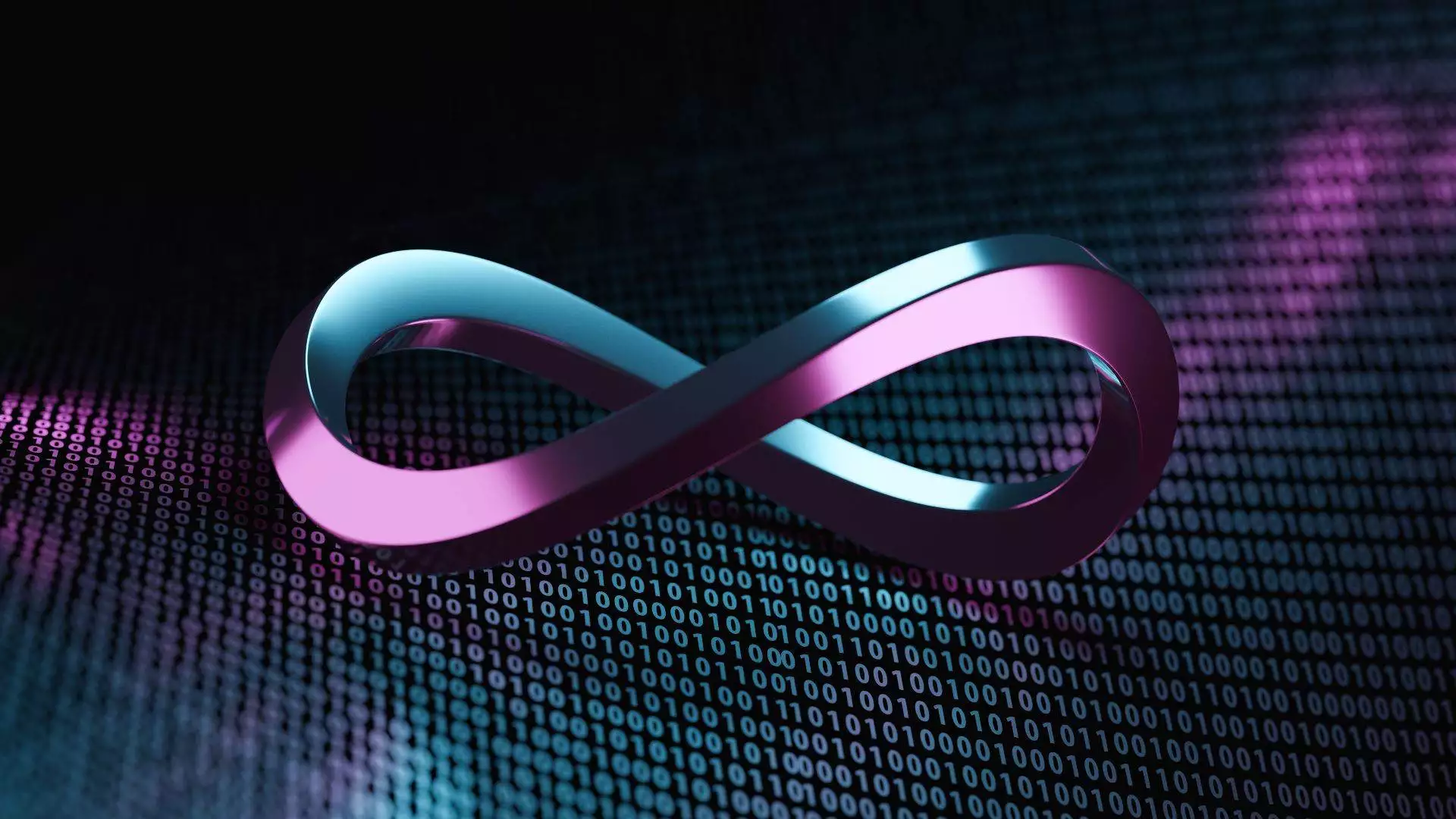
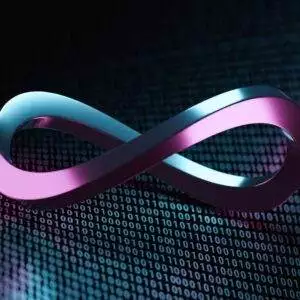

Reviews
There are no reviews yet.